Monday, January 21, 2008
Use Any Media Management Program With Zune
Posted by Adam Krebs in "Zune Software" @ 11:00 PM
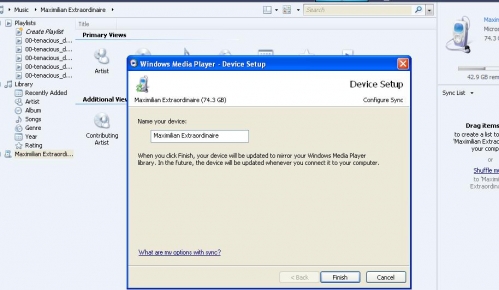
Yes, that's my Zune in WMP... I can view files, sync, and reverse-sync with the device. It's pretty cool.
Get your device into "sync" mode (have it show "syncing..." with the "starry night" Zune logo on the screen), and hit ctrl-alt-del, bring up Task Manager. Go to the Processes tab and end the process "Zune.exe". Now bring up zAlternator. Follow the instructions, setting the Desired Service Provider to "Generic" and then clicking "apply." Now open your program of choice and everything should be golden.
Just keep in mind that for those wanting to use iTunes (blech), the service is still in beta. Use at your own risk.









