Wednesday, August 6, 2008
Bye Bye Standby
Posted by Chris Gohlke in "Digital Home Hardware & Accessories" @ 07:00 AM
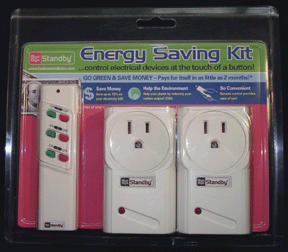
Over the last couple of years, we have really been working to reduce our electric consumption with the hopes of eventually having solar panels installed. We’ve succeeded in reducing our electric usage by about 1/3. There were a few big things we did, like not using a dryer anymore and using compact florescent bulbs throughout the house. However, there are lots of little things that also add up and the so-called phantom power draw becomes really evident if you use a Kill-A-Watt [Affiliate] to start measuring the load. Last year I reviewed the SmartHomeUSA's Smart Strip Power Strips which was a great way to automatically cut power to many of your power-sucking peripherals when your computer is off. You could of course achieve similar results by simply manually flipping the switch on your surge protector, but sometimes your surge protector is not placed such that this is easy to do, like on many home theater systems. So today, we are going to look at an alternative solution, called Bye Bye Standby which, in a nutshell, adds a remote control to your power strip.
I’ve got the following components in my home entertainment system: 65” rear projector TV, Xbox 360 (with HD-DVD attachment), PS2, Wii, Motorola Digital Cable Box, and a Sony Amp. According to my Kill-A-Watt, my current home entertainment system draws 45 watts when everything is shut down. I’d say on average, the system is used 4 hours a day, so I’m wasting 45 watts for 20 hours, or 900 watt hours per day or about 4% of my average household consumption. Based on my current electric rates, this is about $4 per month.
So, lets take a look at what you get when you purchase a Bye Bye Standby. The package comes with two outlets. As you can see, they are pretty large, so are only realistically usable in the bottom outlet since otherwise they would block it anyway. When used in the bottom outlet, the top outlet is still usable. There is an LED light on the front to indicate whether the outlet is on or not. The most notable feature is the dial on the back allowing you to set the outlet to 1 of 12 different frequencies, grouped as follows A1, A2, A3, B1, B2, B3, etc.

Figure 1: Back of the outlet
I really like the fact that you have the option to set up to twelve separately controllable outlets. This is probably more than most people ever would need, but I could easily see breaking my gaming consoles onto a separate outlet since they are only used for a few hours each week. I'd even consider adding a few extra outlets to control lighting as well as other appliances by remote. My biggest issue is that I would really like to see them add a rotating outlet, or make the two outlets in the package the mirror image of each other vertically so that I could use a pair in the same outlet.
The other item you get is a single remote. The front has three sets of discrete on and off buttons for each of the items you set as 1, 2, or 3 on the outlet. The back of the remote has a four-position switch for A through D. So, if you were using three outlets to control various parts of your home entertainment system, you might set them up as A1, A2, and A3. Then if you set the remote to A, you can control all three sets of outlets. You might set another room as B and then you'd just need to flip the switch on the back to change what you are controlling.
 Figure 2: Front of the Remote
Figure 2: Front of the Remote
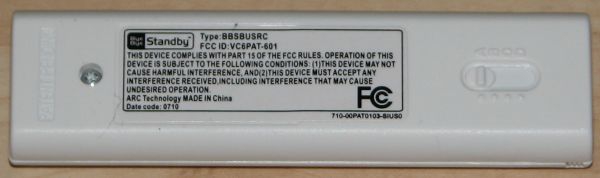 Figure 3: Back of the Remote
Figure 3: Back of the Remote
Obviously, infrared is not going to work for this type of remote since you probably don't have line of site to the outlet, so the remote uses radio frequency (RF) instead. It runs on a single CR2032 battery which I imagine will last quite a while since you are probably not using it more than a few times a day. My only minor issue with the remote is aesthetics. Off-white, pink, and green are not usually colors associated with tech products. Your standard black and grey would certainly be a better match with other remotes, but, on the plus side, it does stand out when you are looking for it.
This is a really simple product and it does exactly what it is supposed to. The best part is that it should easily pay for itself many times over. You can purchase Bye Bye Standby directly for $24.99.
Chris Gohlke is a Contributing Editor for Digital Home Thoughts. He loves poker, RPGs, and Sci-Fi and loves to get his hands on real-life tech gadgets. He lives in Tallahassee, Florida, USA with his wife and three cats.









