Thursday, April 10, 2008
Tip: Download YouTube Videos in Zuneable Format
Posted by Adam Krebs in "Zune Media" @ 01:30 AM
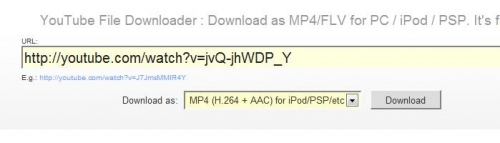
Go to vixy.net/rawvideo and enter the URL of the YouTube video you want to download. Make sure MP4 (H.264) is selected in the dropdown menu and then click the Download button. Follow the instructions on the next page and right-click the link that appears to save it to your computer. Change the name of the file to whatever you want the video to be called, but make sure to add ".mp4" at the end of the filename or else it won't save correctly. Once the file has finished downloading, drag the video into the Zune software. It'll recognize it and allow you to sync with your Zune device. Zune 4/8/80's don't even need to convert!









