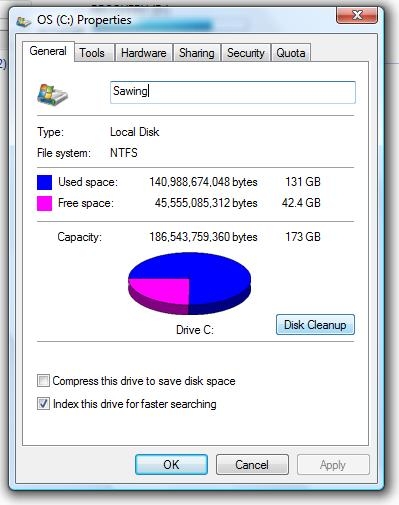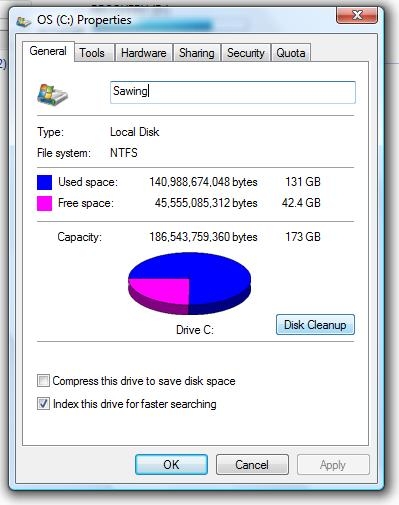Posted by Adam Krebs in "Zune Content Creation & Management" @ 09:00 PM
This tip has been sitting in my inbox for a while, but it's truly a useful one. With spring right around the corner (yeah--right) it'll soon be time to get rid of your winter baggage. And what better way to do that than get rid of the old crap lying around your hard drive? Every time the Zune software needs to convert a video to portable format, it retains your local copy and keeps temporary copy of the converted output. Over time these can build up, taking precious space on your disk.
Props go out as usual to ACE and the
ZuneBoards team for bringing this to my attention, so I'll let them take over from here:
"
Simply go to:
- Start
- Computer (or My Computer on XP)
- Right click your C: drive
- Choose properties
You should see something like this:"